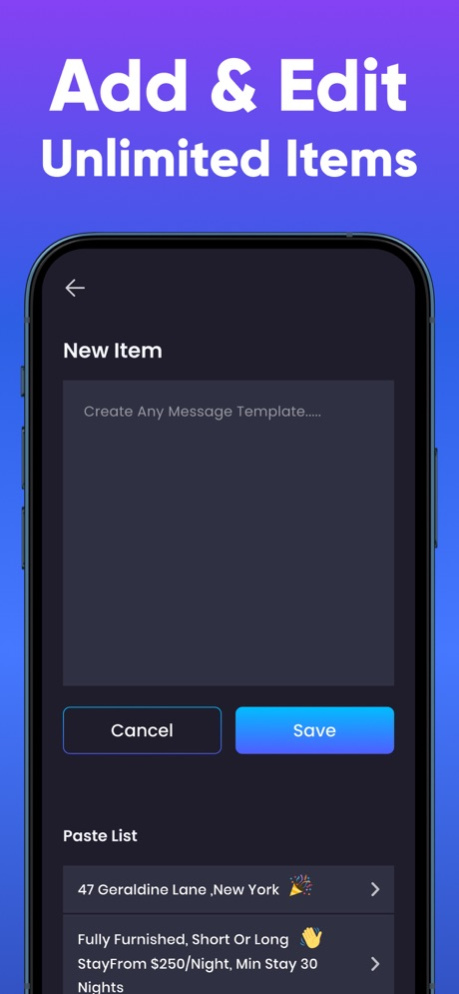Auto Paste Keyboard! 1.0.5
Free Version
Publisher Description
Want to make your life easier? Download the auto text pate, which lets you paste pre-saved text directly without switching apps. Using this auto text paste, you’ll realize how much time you’re wasting every day just copy and pasting. With this fastest auto text paste tool, broadcast your thoughts to hundreds of people without having to copy and paste again and again.
In 2023, this auto paste keyboard will be a lifesaver. If you’re an iPhone user, you usually switch windows to copy-paste text and drain much battery. As for the solution, download the fast keyboard, which lets you copy and paste instantly. The fast keyboard automatically saves your important messages in the app. This way, you can send the saved message to your boss, parents, friends, and family without repeating the message. Use this auto paste keyboard and let the productivity flow within you!
Features: Are you worried you want to save time for your family? Maybe, copy pasting, again and again, is the reason you cannot. For that, download the paste keyboard app, which automatically copies and pastes pre-saved text from your keyboard without any trouble. Some features of this copy paste keyboard are:
• Auto sends texts to your boss, colleague, or anyone using the auto paste keyboard.
• Copy and paste unlimited messages without running back and forth between the apps.
• The copy paste keyboard has the undo opDon, which allows you to go back and undo the action.
• Auto paste lots of text without typing, again and again, using the fast keyboard app.
• Copy and paste text using our fast keyboard app and Copypaste! Auto Paste Keyboard
• Spam text your friends with continuous texts using the auto paste keyboard.
Auto Renewable Subscription Terms:
==========================
Upgrade to Premium Access and unlock all features.
Choose from different subscription options. Our standard subscription options are:
- 1-week recurring subscription for $4.99.
- 1-year recurring subscription for $29.99.
• Payment will be charged to iTunes Account at confirmation of purchase.
• Your Apple ID account will be charged for renewal within 24 hours before the end of the trial period.
• You can manage and cancel your subscriptions by going to your account settings on the App Store.
• Any unused portion of a free trial period, if offered, will be forfeited when the user purchases a subscription to that publication, where applicable.
• By signing up for this subscription, you agree to our Terms of Service and Privacy Policy.
Terms of Service:
https://appstaflix.com/media/files/y3SIMVxGRMejFhtPobMMrov7v64Cfd7S20tjoAL1.pdf
Privacy Policy:
https://appstaflix.com/media/files/tgcXQ9oJuaQVCz3mHCGTkgOYQaBe4PWY4Hl7LUc3.pdf
Oct 5, 2023
Version 1.0.5
We continue to polish our app to a luminous shine!
In this update:
-Bug fixes
-Performance Improvements
About Auto Paste Keyboard!
Auto Paste Keyboard! is a free app for iOS published in the System Maintenance list of apps, part of System Utilities.
The company that develops Auto Paste Keyboard! is Jinnath Jahan. The latest version released by its developer is 1.0.5.
To install Auto Paste Keyboard! on your iOS device, just click the green Continue To App button above to start the installation process. The app is listed on our website since 2023-10-05 and was downloaded 1 times. We have already checked if the download link is safe, however for your own protection we recommend that you scan the downloaded app with your antivirus. Your antivirus may detect the Auto Paste Keyboard! as malware if the download link is broken.
How to install Auto Paste Keyboard! on your iOS device:
- Click on the Continue To App button on our website. This will redirect you to the App Store.
- Once the Auto Paste Keyboard! is shown in the iTunes listing of your iOS device, you can start its download and installation. Tap on the GET button to the right of the app to start downloading it.
- If you are not logged-in the iOS appstore app, you'll be prompted for your your Apple ID and/or password.
- After Auto Paste Keyboard! is downloaded, you'll see an INSTALL button to the right. Tap on it to start the actual installation of the iOS app.
- Once installation is finished you can tap on the OPEN button to start it. Its icon will also be added to your device home screen.